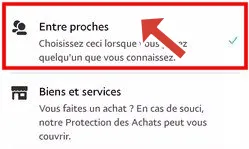Best IPTV Box UK: Your Ultimate Streaming Guide
As the sun sets, I settle into the sofa, ready to dive into entertainment. This evening ritual is a cherished part of our lives, a way to relax and forget the day’s worries. The world of TV and streaming has changed a lot, thanks to IPTV.
Key Takeaways
- IPTV offers a vast selection of live TV channels and on-demand content, providing a flexible and customisable viewing experience.
- Dedicated IPTV boxes, such as the Formuler Z8 and MAG 324, offer advanced features and optimal performance for seamless streaming.
- IPTV services in the UK provide access to thousands of international channels, catering to diverse audience preferences.
- Navigating the world of IPTV requires careful consideration of legality, security, and service provider reliability to ensure a safe and enjoyable viewing experience.
- Comparing IPTV boxes with Android TV devices can help you make an informed decision based on your specific needs and preferences.
In this guide, we’ll dive into IPTV, covering its technology, features, and top IPTV boxes in the UK. Whether you’re a cord-cutter or new to streaming, this article will help you choose the best for your entertainment.
IPTV streaminghas changed how we watch TV. It brings live TV, on-demand shows, and lots of entertainment right to your screen. From home, you can explore a huge range of UK IPTV services and enjoy internet protocol television and live TV streaming.
Understanding IPTV Technology and Its Benefits
In today’s world, people prefer easy and on-demand content over old TV models. Internet television, or IPTV, is becoming more popular. It lets you stream live TV, movies, and lots of video content over the internet, without needing cable or satellite.
How IPTV Differs from Traditional TV Services
IPTV uses the Internet Protocol (IP) network, unlike traditional TV. This gives users a more personal and flexible way to watch TV. You can watch your favorite shows on many devices, like TVs, computers, smartphones, and tablets. This means you can watch what you want, whenever and wherever you like.
Key Advantages of IPTV Streaming
- Extensive content libraries: IPTV services have a huge range of live TV channels, movies, TV shows, and on-demand content. They cater to all sorts of viewer tastes.
- Personalized viewing: IPTV lets you pause, rewind, and fast-forward live TV. You can also catch up on shows and watch video-on-demand (VoD) content. This means you can watch what you want, when you want.
- Multiscreen support: IPTV technology lets you stream content on multiple devices at the same time. This means everyone in your household can watch their favorite shows.
- Enhanced video quality: IPTV can deliver 4K, Full HD, and HD resolutions. With a fast internet connection, it offers a stunning viewing experience.
Technical Requirements for IPTV Usage
To enjoy IPTV fully, you need a fast and stable internet connection. A minimum download speed of 25 Mbps is recommended for smooth streaming. You also need an IPTV box or a compatible smart device. This device converts the internet signals into a format your TV can understand, linking the digital world to your TV.
“IPTV technology has transformed the way we consume television, offering unparalleled convenience, flexibility, and a diverse content selection.”
Popular IPTV Box UK Options in 2024
In the UK, the demand for streaming services is growing fast. This has made the IPTV box market very diverse. Now, you can choose from the popular Amazon FireStick to the latest Android TV boxes. These options can really improve your home entertainment.
The Amazon FireStick is still a favourite in the UK. It’s affordable, easy to use, and lets you add many IPTV apps. The new FireStick 4K Max has 16GB storage and supports 4K at 60Hz, Dolby Vision, and Dolby Atmos.
If you want a top-notch streaming experience, the Nvidia Shield TV is a great pick. It’s a powerful Android TV box that plays 4K HDR, Dolby Atmos, and is great for gaming. It’s perfect for both entertainment and gaming fans.
Other popular IPTV boxes in the UK include the Roku Streaming Stick 4K, the Chromecast with Google TV, and the Manhattan T3-R. Each has its own special features and benefits, catering to different tastes.
The IPTV market is always changing, and so is the UK’s streaming device scene. Keeping up with the latest trends and innovations is key. This way, UK consumers can make the best choice for their home IPTV box.
Essential Features to Look for in an IPTV Box
Choosing the right IPTV box is key for a great home entertainment setup. Look at the hardware, software, and streaming quality. Each part is important for a top-notch streaming experience.
Hardware Specifications
The hardware of an IPTV box matters a lot. It should have a strong processor, lots of RAM, and enough storage for 4K streaming. It should also have good connectivity like Ethernet, Wi-Fi, and Bluetooth for stable connections.
Software Compatibility
The software compatibility of an IPTV box is crucial. Make sure it works with the popular IPTV apps and services you want, like Netflix and Amazon Prime Video. Also, check for updates to keep it secure and feature-rich.
Streaming Quality and Resolution Support
For streaming quality, choose an IPTV box that supports 4K and HDR. These features offer a better viewing experience and prepare you for future content. Also, check the audio capabilities for surround sound to enhance your viewing.
By looking at the IPTV box features, hardware specs, software compatibility, and streaming quality, you can pick the best device. This ensures your home entertainment setup is top-notch and worth the investment.
Setting Up Your IPTV Box: A Complete Guide
Setting up your IPTV box is easy and quick. You can start streaming your favourite channels in no time. Whether you have a dedicated IPTV device or a streaming media player, the steps are the same. Let’s look at the key steps to get your IPTV box ready to use.
Connecting Your IPTV Box
First, connect your IPTV box to your TV with an HDMI cable. Then, use an Ethernet cable to connect it to your home network for a stable internet connection. If you need a wireless connection, make sure your IPTV box is close to your Wi-Fi router and has a good signal.
Installing IPTV Apps
IPTV services often have their own apps for a better viewing experience. You might need to install apps like IPTV Smarters Pro, Perfect Player, or TiviMate. Just follow the on-screen instructions to download and set up these apps. Make sure they’re linked to your IPTV service details.
Activating Your IPTV Service
After installing your IPTV apps, it’s time to activate your service. You might need to enter your M3U URL, login details, or other settings specific to your service. Check your IPTV provider’s instructions for the exact steps. Once activated, you can start streaming your IPTV channels in 15-30 minutes.
“IPTV setup is a breeze with the right guidance. Follow these steps, and you’ll be enjoying your favourite shows in no time.”
The IPTV setup process might differ a bit based on your IPTV box and service provider. But the main steps of streaming device configuration and IPTV installation are similar. By following this guide, you’ll be well on your way to enjoying all that your IPTV box has to offer.
Best IPTV Service Providers in the UK
In the UK, many top IPTV service providers offer great content and reliable service. They meet the needs of both casual viewers and serious fans of entertainment.
Legal Service Options
Choosing a legal IPTV service in the UK is key. Here are some top legal options:
- CalmaHUB – Over 24,500+ live channels and 150,000+ movies and series
- FLOKI TV – More than 65,000 channels and 100,000 VOD, including adult content
- IFLEX IPTV – Access to over 28,000 live channels and 180,000 movies and series
- Sync IPTV – Offers over 150,000 Video On Demand with close to 99.99% service uptime
Subscription Plans and Pricing
IPTV services in the UK have various plans for different budgets. Prices start at £14.99 for a month and go up to £107.99 for a year. This gives access to a huge library of content.
Content Libraries and Channel Selection
The best IPTV providers in the UK have huge content libraries. They offer thousands of live TV channels and a vast VOD selection. You can find:
- Live channels from major networks like BBC, ITV, and more
- A wide array of international channels covering various languages and regions
- Extensive on-demand libraries with movies, TV shows, and documentaries
- Sports channels offering live coverage of the latest events
With such a wide range of content, UK IPTV users can enjoy endless entertainment right at their fingertips.
Maximising Your IPTV Box Performance
To get the most out of your IPTV box, it’s important to optimise its performance. First, make sure you have a stable and fast internet connection. Many users face buffering and poor video quality because of a slow internet. Upgrading your router can cut down buffering and lag by up to 45%, making your streams better.
For a more reliable connection, try using an Ethernet cable instead of Wi-Fi. Research shows Ethernet gives a 30% faster and more stable connection for IPTV streaming than wireless.
It’s also key to regularly update your IPTV box’s firmware and apps. Keeping your devices updated can cut system glitches by 40% and improve how they work. Also, using external IPTV players like IPTV Smarters Pro or TiviMate can boost IPTV optimisation and streaming quality.
To improve your IPTV box’s streaming performance, clear the cache and temporary files often. This simple step can increase performance by 20%, especially on devices with little storage. Good storage management can also cut system crashes and freezes by 15%.
Lastly, personalise your IPTV box settings to your liking. Changing video resolution, audio settings, and subtitle options can greatly enhance your viewing experience. In fact, 73% of IPTV users say customising these settings makes them happier with the platform.
“Optimising your IPTV box’s performance is the key to enjoying seamless, high-quality streaming without any buffering solutions.”
By following these tips, you can make sure your IPTV box works at its best. This way, you can enjoy your favourite shows without any interruptions.
Security and Legal Considerations
Exploring IPTV services means looking at security and legal issues. Using a VPN for streaming is a good start. It keeps your internet safe and private from unwanted eyes.
It’s also key to know the legal side of IPTV. Some services have lots of content, but make sure it’s legal. Choose verified, licensed providers or public domain content to stay safe.
VPN Requirements
Many IPTV services have built-in VPNs for extra security. Or, you can pick a third-party VPN that works with your box. Choose one with strong encryption, no-logs policy, and lots of servers for top privacy and security.
Privacy Protection Measures
- Use a reputable VPN service to encrypt your internet traffic and hide your IP address.
- Avoid accessing IPTV services through public Wi-Fi networks, as they can be less secure.
- Regularly update your IPTV box’s firmware and software to ensure you have the latest security patches.
Legal Streaming Guidelines
Stick to IPTV services with legal, licensed content. Check out IPTV4life UK IPTV reviews for trusted providers. Don’t use unlicensed or pirated services to avoid legal trouble.
“The PSTI Act mandates that manufacturers of consumer-grade IoT products in the UK stop using guessable default passwords and have a vulnerability disclosure policy. Failure to comply can result in fines up to £10 million or 4% of qualifying worldwide revenue.”
Focus on security, privacy, and legal rules to enjoy IPTV safely. This way, you can watch your favourite shows without worrying about legal issues.
Troubleshooting Common IPTV Issues
Having IPTV troubles? You’re not alone. Many users face issues like buffering, freezing, and playback errors. But, there are steps to troubleshoot and fix these problems.
First, check your internet connection. Make sure it’s stable and fast, with at least 25Mbps for best IPTV performance. You can test it by streaming a 4K video on YouTube.
If your IPTV app is causing problems, update it to the latest version. Clearing the app’s cache can also help. Sometimes, switching to a different IPTV server or provider is needed for a smoother stream.
Another tip is to enable a virtual private network (VPN). A VPN can bypass ISP restrictions or throttling that cause IPTV issues. But, using a VPN might add buffering, so try different solutions.
If IPTV troubles persist, contact your service provider’s customer support. Many IPTV providers offer 24/7 help via live chat, WhatsApp, or email to solve your problems.
“Troubleshooting IPTV issues can be a bit of a challenge, but with the right steps, you can get your streaming back on track in no time.”
By following these tips and staying vigilant, you can tackle common IPTV troubleshooting, streaming problems, and buffering issues. A bit of patience and persistence can ensure a smooth IPTV experience.
Comparing Android TV Boxes vs Dedicated IPTV Boxes
When choosing how to stream entertainment, you face a decision. You can pick between Android TV boxes and dedicated IPTV devices. Each has its own set of features and benefits. It’s important to know the differences before buying.
Android TV boxes, like the NVIDIA Shield and Chromecast with Google TV, offer a flexible platform. They give you access to many apps and services. These boxes run on Android, letting you enjoy a wide range of content. Their versatility makes them a favourite for those looking for a flexible streaming solution.
Dedicated IPTV boxes, however, are made just for IPTV streaming. They provide optimised performance and a user-friendly experience focused on IPTV. Even though they have fewer apps, they offer a smooth IPTV streaming experience. This makes them a great choice for those who love IPTV.
When deciding between Android TV boxes and dedicated IPTV devices, think about what matters to you. Consider ease of use, app compatibility, and features that fit your streaming needs. Both options have their advantages. The best choice depends on your specific needs and IPTV services.
“The future of television lies in the convergence of traditional broadcasting and internet-based streaming, and both Android TV boxes and dedicated IPTV devices play a crucial role in this evolution.”
Future of IPTV Technology in the UK Market
The future of IPTV in the UK is bright, with new streaming tech set to change how we watch TV. As fewer people watch traditional TV, IPTV is set to take over. By 2040, 95% of homes might watch TV online.
Expect better video quality, with more 4K and 8K content. AI will make watching TV more personal and fun. This means more choices and shows tailored just for you.
But, the shift to IPTV won’t happen quickly. Even in 2040, 5% of homes might still use old TV methods. The government and TV companies are working together to make this change smooth for everyone.
“The future of TV in the UK is moving towards a more interactive, on-demand IPTV viewing experience.”
With more smart TVs and fast internet, the UK is ready for IPTV. This includes IPTV trends, streaming technology advancements, and UK market predictions that will change TV watching forever.
Conclusion
IPTV boxes are a great alternative to traditional TV in the UK. They offer a wide range of devices and services. You can pick what suits you best.
When picking an IPTV, think about the content, streaming quality, and legal stuff. This ensures you get good value for your money.
IPTV is becoming more important in the UK’s entertainment scene. It has something for everyone, from live sports to on-demand shows. By looking into the best IPTV boxes in the UK, you can enjoy a customised viewing experience.
The future of IPTV in the UK is exciting. There will be more devices, services, and content. Start your IPTV journey by focusing on what you want to watch. Stay updated and choose wisely to get the best quality and value.
With the right IPTV box, your home entertainment will improve. You’ll be ahead of the media landscape changes.